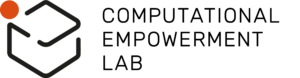Blog post
edited by
Rott Florian
Participatory design for computational education
Team „Wien und Umgebung“ – Michael Chrápavý, Jonas Schmutzer, Tim Ungerböck, Siven Xia
Digital story as unexplained phenomenon
The digital story of our group deals with the rather vague and somewhat abstract question of how the internet works. The following narrative provided the foundational framework for the digital story:
Our group has been part of one of the first generations to fully grow up alongside the internet. While technology has developed rapidly over the years, the internet has always been a part of our daily lives. Children growing up like this might wonder what the internet is actually “made of”. Everything can be broken down into smaller parts, so it naturally follows that some kind of smaller parts would also make up the internet. It’s transported either by cable or by Wi-Fi, so clearly the same “matter” must be channeled through both. It’s less clearly apparent, however, why these two distinct options exist in the first place. If you can send internet through the air, why would you ever lay cables? On the flip side, if the internet is running through cables, how can it be invisibly transmitted by a router?
When creating the digital story, our team completely skipped over the storyboard phase. We wrote the framework of our story in the Padlet activity in class, and later expanded upon what we posted in the Padlet to refine the text into a viable script. The visuals accompanying our story were drawn by hand and sent to us by a personal acquaintance of one of the members of our group. Another member recorded himself reading the script out loud, and in the next step of the process, the drawings were matched to the audio recording in a video editing software. Lastly, we looked for royalty-free lofi-hiphop music as a backdrop for our story. The track was chosen based on the nostalgic but also thought-provoking mood it evokes. It seemed to capture the idea of the whole narrative exceptionally well. Thus, the final step in the creation of our visual story had been completed.
The Target Group
We defined the target group of our project to be lower secondary grade of the Austrian school system, which specifically means students would normally be around the age of eleven to twelve. We have chosen this target group because at this stage students are in our opinion neither too young nor too old and would be a perfect fit to participate in the activity. Children in lower secondary most likely use the internet daily, have their own mobile phones, tablets or even computers, and provide just enough experience to operate these devices as this is required to fully partake in the activity. On the flipside these students might still lack a detailed understanding of how the internet works and probably are just getting in contact with programming for the very first time, which could spark excitement and interest, and ultimately have a significant impact on learning.
Whereas the activity could either be too difficult or too easy when it comes to younger and older students. On one hand, younger students are still getting to know the digital world and have little experience and understanding when it comes to operating digital devices, which could result in wasted time and even lead to failure and frustration when given such a difficult task. On the other hand, older students could already be quite familiar with programming and problem solving so that the activity could become less challenging, and the learning effect would diminish.
Learning Objectives
The ultimate goal of the activity for every student is to understand the basic functionality of the internet and the difference between its two forms of data transfer. But on their path to reaching this goal the students must overcome several sub-challenges which lead to different learning objectives.
First of all, the activity should encourage computational thinking of students. Students should be able to decompose the overall problem into many smaller problems and work their way from one manageable task to another to reach the desired outcome. Also, they need to figure out what are the necessary requirements to build a robot suited for the task at hand and which parts can be neglected. Students won’t be restricted in designing their robot and will have the freedom to choose a robot provided by the Lego Mindstorms application or build the robot entirely by themselves. This supports the idea of participatory design as the students are actively engaged in creating their own digital artifact and at the same time will be the end-users of their product.
Furthermore, students should get in touch with functionality and elements of block coding used within the Lego Mindstorms application. This should introduce students to basic programming and foster their interest and curiosity in advanced programming down the stretch.
Designing the Context
Originally, we struggled to find a fitting connection between our unexplained phenomenon and the robotics project, as during the creation of our digital story we hadn’t been aware of what the final activity will have to look like, and therefore hadn’t been able to plan ahead. However, we managed to come up with the idea of having the robots visualize Wi-Fi and cable internet, which ended up being a perfect fit for the task at hand.
For the development of our project, we used the open-source video editing software Shotcut to create the digital story. Aside of this, the only other tools we used were the LEGO Mindstorms kit, the iPads of the Computational Empowerment lab with the LEGO Mindstorms app, and our mobile phones to record our activity. Even though it was encouraged throughout the course, we didn’t use any AI tools as all components of our project fell in place without the reliance on AI becoming a necessity. We didn’t intentionally avoid it, the thought just never came up as it wasn’t necessary for our workflow.
Implementing the Activity
Our final implementation with the target group in mind has the class split into two groups, with each of the groups working on one of the two robots. Each group is then further split into smaller groups that each come up with a possible solution for their robot. Following this, the groups present their solutions to each other, and discuss how each solution visualizes their type of internet.
One half of the class builds a robot that can only go back and forth on a set track, delivering one large red ball – symbolizing a data packet cluster – from one end to the other. This visualizes internet transmission using a cable by moving a lot of data from exactly one point to another very efficiently. An example solution for this can be found in the video labelled “Robot Cable”.
The other half of the class builds a robot that can move freely, picking up a smaller red ball – symbolizing just one data packet – and delivering it to wherever it is needed. The difference is that this robot doesn’t automatically follow a set path that it cannot deviate from, instead it can be remote controlled to go anywhere that is in range of the remote. An example solution for this type is labelled “Robot Wi-Fi”.
Evaluation
During the course, our main problem was designing an active task involving the robot. Through Brainstorming we arrived at the conclusion to use our robot to demonstrate the different ways data packages can be transported through cable or via Wireless Data Transmission. Once we have decided on a method, we now faced the problem on how to execute it with the available resources. Since we were restricted to the available equipment provided by the computational empowerment lab, our choices were limited to different LEGO and LEGO-like building sets.
Even tough we ended up using the LEGO MINDSTORMS 5in1 Set, other comparable sets might have worked just as well or even better. Our primary focus was encouraging the students to think about how the internet might work in the confines of their limitations and how it might be visualized. With minimal instructions we are expecting the students to study the robot and coming up with a way to solve their given problem. There are multiple ways to approach that problem from the student’s side and a lot of possibilities to adapt the project from the teacher’s side. The goal is for the students to work with their robots, thinking about the topic and discovering ways to approach their task.
We ended up dividing up our class in 2 different groups, given that a LEGO set is rather costly and not necessarily within every school’s budget. Our project is easily scalable, depending on the number of students and the available budget a given school might have access to. With more resources, you can assign more groups of students the same task and compare their approaches and solutions among each other, documenting how their problem-solving skills change over the course of the projects time.
Since this is a project about teaching computational thinking we did not intend to evaluate the students on how well their final project might end up, but rather observe and train the students for their further educational path and guide them through a hands on school project, where they can engage in an interesting topic, concerning an aspect of their everyday life and given an opportunity to sit down, think, design und build a working structure on how they imagine how an abstract object, like the internet, works. We believe that this kind of project can train and enhance the computational thinking ability withing students, if you start early enough in a student’s scholarly life, just right in the time, where they start forming learning habits, hopefully allowing them to be more creative and experimentational in their future endeavors.
Allgemeine Informationen
Lehrveranstaltung
PS Development Spaces – Educational Robots and Social Diversity
Semester
Wintersemester 2023/24
Lehrender
Pelin Yüksel Arslan PhD
Projektbeteiligten
Michael Chrápavý, Jonas Schmutzer, Tim Ungerböck, Siven Xia
Datenschutz
Die Multimedialeninhalte (Fotos, Videos,…) dürfen ohne weiterer Rückfrage und MIT Namensnennung für nicht kommerzielle Zwecke durch den Arbeitsbereich Digitalisierung im Bildungsbereich weiterverwendet werden.
JA
Die Multimedialeninhalte (Fotos, Videos,…) dürfen ohne weiterer Rückfrage und OHNE Namensnennung für nicht kommerzielle Zwecke durch den Arbeitsbereich Digitalisierung im Bildungsbereich weiterverwendet werden.
NEIN